1.2 ASSIGNMENT: STAR Reading Assessment (Due January 25)
Completion requirements
The assessment will open in a separate tab or window. Follow the steps below to take the test. After finished the test, return to this page and answer the multiple choice question located at the bottom of this page.
Click the 'Student' option on the login page.
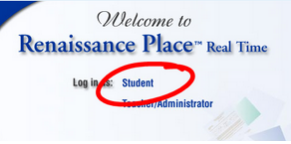
STAR Reading Assessment
10 Points
1. MUST USE FIREFOX BROWSER TO TAKE THE STAR ASSESSMENTS
Click HERE to login to the STAR Reading Assessment
The assessment will open in a separate tab or window. Follow the steps below to take the test. After finished the test, return to this page and answer the multiple choice question located at the bottom of this page.
Click the 'Student' option on the login page.
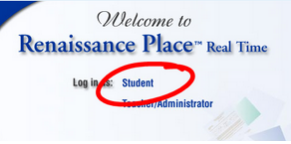
2. Enter your username and password. Then click Log In.
Your username is your Mountain Heights Academy username: firstname.lastname
Your password is: student
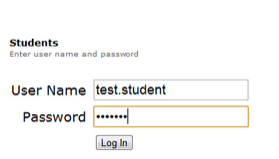

Your username is your Mountain Heights Academy username: firstname.lastname
Your password is: student
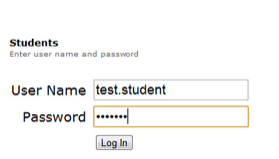
3. Click "Take a Test" and then "Start"'
If the test requires you to enter a Monitor Password, enter the following: admin

4. The STAR Reading assessment will begin.
It will start with a few practice questions to familiarize you with the STAR format. Complete ALL questions. The questions are adaptive and respond to your level of language skills. This test must be complete BY YOURSELF. Do not use outside assistance during the test. The test will take approximately 45 minutes to complete.
Please do your very best and good luck!
It will start with a few practice questions to familiarize you with the STAR format. Complete ALL questions. The questions are adaptive and respond to your level of language skills. This test must be complete BY YOURSELF. Do not use outside assistance during the test. The test will take approximately 45 minutes to complete.
Please do your very best and good luck!
5. Once you are finished with the reading test, follow these steps:
-
Click ADD SUBMISSION
-
Type into the text box, " I have completed the assignment."
- Click SAVE CHANGES to submit your assignment
After you have completed this assignment, it will be marked as complete with a checkmark after it has been graded by the instructor.