29. ASSIGNMENT: What I've learned (Due January 5)
Completion requirements
Receive a grade
Opened: Thursday, 6 July 2017, 12:00 AM
Due: Friday, 5 January 2018, 6:00 PM
Assignment: What I've Learned...
Points Value: 20 points
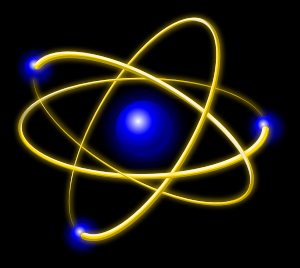
Over the past two quarters we've studied, electricity, magnetism, Newton's laws of motion, Earth's Interior, and rocks and fossils.
Instructions: You are going to create a Google presentation showing what you have learned about one of the following topics. Chose the one you loved learning about and share that with me.
- Rocks and fossils
- Earth's Interior
- Newton's Laws of Motion
- Electricity and Magnetism
For the topic(s) you choose you will need to have:
- Title slide and works cited slide (not part of the informational 4-5 slides)
- Minimum of 4 informational slides
- Pictures and written information on each slide
- A summary of why you enjoyed learning about the subject, and how it has increased your knowledge. It can start with, "I really enjoyed learning about, or doing this lab. I didn't know..."
Template:
Click HERE to open the template for this presentation. Make a copy of the template and then use it as a guide as you make your presentation. You can change the theme of the presentation, the fonts, and the colors. Make it look nice!
To submit this assignment:
- The presentation template will open in Google Presentations
- Choose File then Make a Copy (this will give you a version that you can type in)
- Complete the assignment and save the document in Google Docs as LASTNAME Assignment Name (ex. JENSEN Chemistry in My Life).
- When you are finished click Share in the right hand corner
- Under Who Has Access click Change
- Choose People at Mountain Heights Academy who have the link can view
- Choose from the drop down Access field: Allow anyone at Mountain Heights Academy to Edit and then click Save. (Checking this box allows your instructor to write comments on your assignment)
- Copy the Link to the document (the top field of the Sharing Settings window)
- To submit your assignment, in Moodle click Add Submission
- Paste the link to your Google Doc in the box
- Click Save Changes to submit your assignment