24. ASSIGNMENT: Unit 7 Test Review (Due March 15)
Completion requirements
5. Under WHO HAS ACCESS, click "Change"6. Select "People at Mountain Heights Academy with the link"7. Then change the access so anyone within Mountian Heights Academy can edit. Then click save. (Changing this allows your teacher to write comments on your assignment).8. Copy the LINK to the document (the top field of the SHARING SETTINGS window). 9. In the assignment page, click ADD SUBMISSION10. In the box provided, PASTE the URL for your document.11. Click save changes.
Receive a grade
Due: Thursday, 15 March 2018, 6:00 PM
ASSIGNMENT: Unit 7 Test Review
10 Points
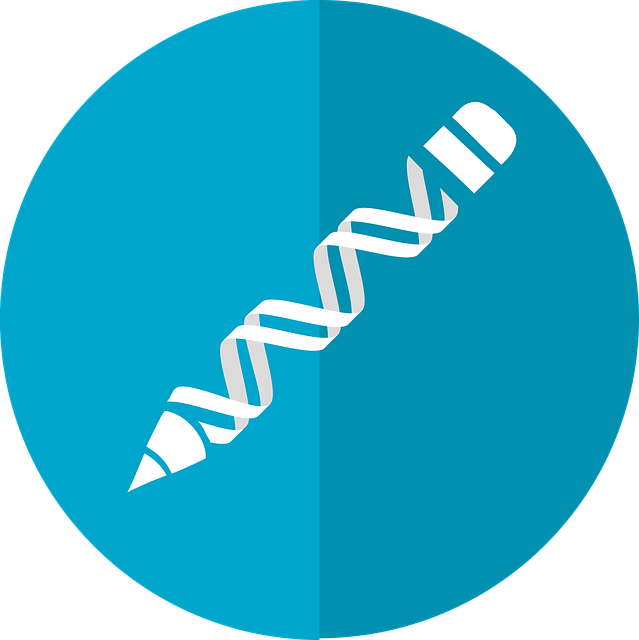
Instructions:
It is time to review for the unit 7 test! Make sure that you are able to do everything on the worksheet before you take the test. If you don't understand something or if you need help doing the worksheet please contact me before you take the test.
Click on this link to get to the review worksheet.
To Submit Your Assignment:
1. Click on the link above to open the Google document. 2. Click FILE and MAKE A COPY. This will bring up a copy of the assignment that allows you to type in your answers. 3. Click FILE and RENAME. Rename the assignment LASTNAME_1Assignment 3. When you are finished, Click SHARE (upper right hand corner)5. Under WHO HAS ACCESS, click "Change"6. Select "People at Mountain Heights Academy with the link"7. Then change the access so anyone within Mountian Heights Academy can edit. Then click save. (Changing this allows your teacher to write comments on your assignment).8. Copy the LINK to the document (the top field of the SHARING SETTINGS window). 9. In the assignment page, click ADD SUBMISSION10. In the box provided, PASTE the URL for your document.11. Click save changes.
After you have completed this assignment, it will be marked as complete with a checkmark after it has been graded by the instructor.