1.2 ASSIGNMENT: Goal Writing (Due August 31)
Goal Writing
20 points
Directions
1. Click here to access the link to the Google document you will need to complete this assignment. To be able to access this document, you need to be logged into your MHA email account.
2. Once you are in the Google Doc, click File. You will see it on the upper left-hand side of the page.
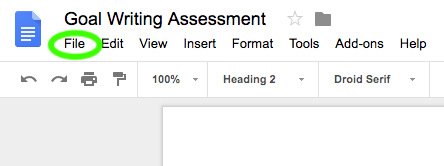
3. Click Make a Copy. This will give you your own version of the document and will allow you to type on it.
4. When you are finished click Share in the right-hand corner.
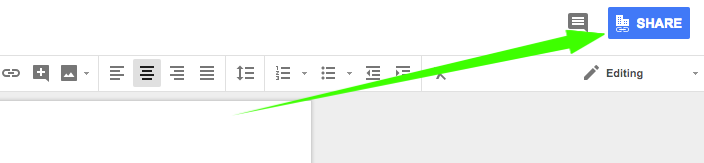
5. Under Who Has Access click Change.
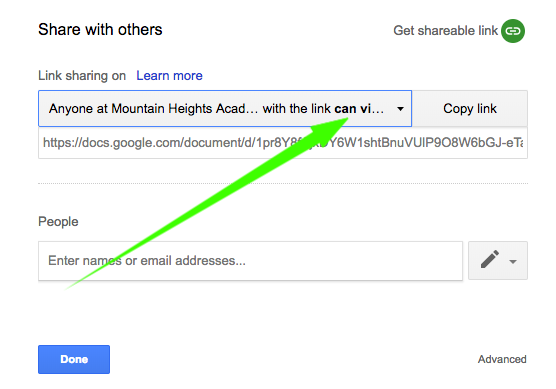
6. Choose People at Mountain Heights Academy who have the link can view.
7. Choose from the drop down Access field: Allow anyone at Mountain Heights Academy to Edit and then click Save. (Checking this box allows your instructor to write comments on your assignment).
8. Copy the link to the document (the top field of the Sharing Settings window).
9. Click Add Submission.
10. Paste the link to your Google Doc in the box.
11. Click Save Changes to submit your assignment.