9.2 ASSIGNMENT: Final Draft Argumentative Essay Test in Utah Compose Check (Due January 11)
Final Draft Argumentative Essay in Utah Compose Check
10 Points
Instructions:
Congratulations, you are almost finished with your final draft! Use the resources from last week to enhance your essay and make sure you edit your paper using the rough draft check list. Before you submit your essay for final grading next week, you can run it through Utah Compose and use the feedback for finalize and polish your essay. .
STEP 1: Click HERE to open website.
STEP 2: Go to genius to look up your SSID (Your SSID is located at the top of your profile in genius):
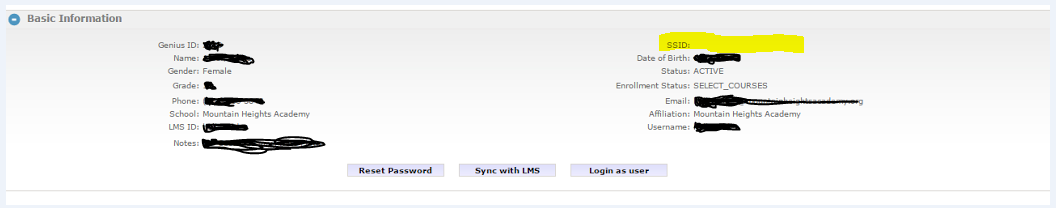
STEP 3: Click "user login" at the top right of utahcompose.com . Add 3 0's to the beginning of your SSID number and use this as both your username and your password.
STEP 4: You will be prompted to change your password. Do this and don't forget to write it down somewhere safe!
STEP 5: Click on the "Practice" tab and click on the prompt entitled, "Wolves:Friend or Foe?" Then click "begin writing"
STEP 6: Copy and paste your 5 paragraph argumentative essay using the writing docs you have completed this term. Once you have submitted your essay in Utah Compose, click "add submission" and write in the text box, "I have submitted my essay in Utah Compose." Then, use the feedback provided to revise your essay.
After you have completed this assignment, it will be marked as complete with a checkmark after it has been graded by the instructor.